Filtering Interactive Tables Using Custom URLs
The Exoplanet Archive has numerous interactive tables that display planetary and stellar data, such as the Confirmed Planets, and Kepler Objects of Interest (KOI) tables. Upon initial loading, these tables display an array of default columns, or parameters, which users may further customize using the tables' built-in web interface tools. See the User Guide for more information on sorting and filtering within interactive tables.
An alternate method of customizing the table is to directly amend the table's URL to specify which columns/parameters to display. This page provides the steps for this approach, and includes some examples.
To bypass the interactive tables and access data directly through wget, see the Application Programming Interface (API) help document.
How to Build a URL Query In An Interactive Table
- Go to an interactive table by clicking the Data link from the menu bar along the top of any Exoplanet Archive web page (the table entries are preceded by the
 icon).
icon).
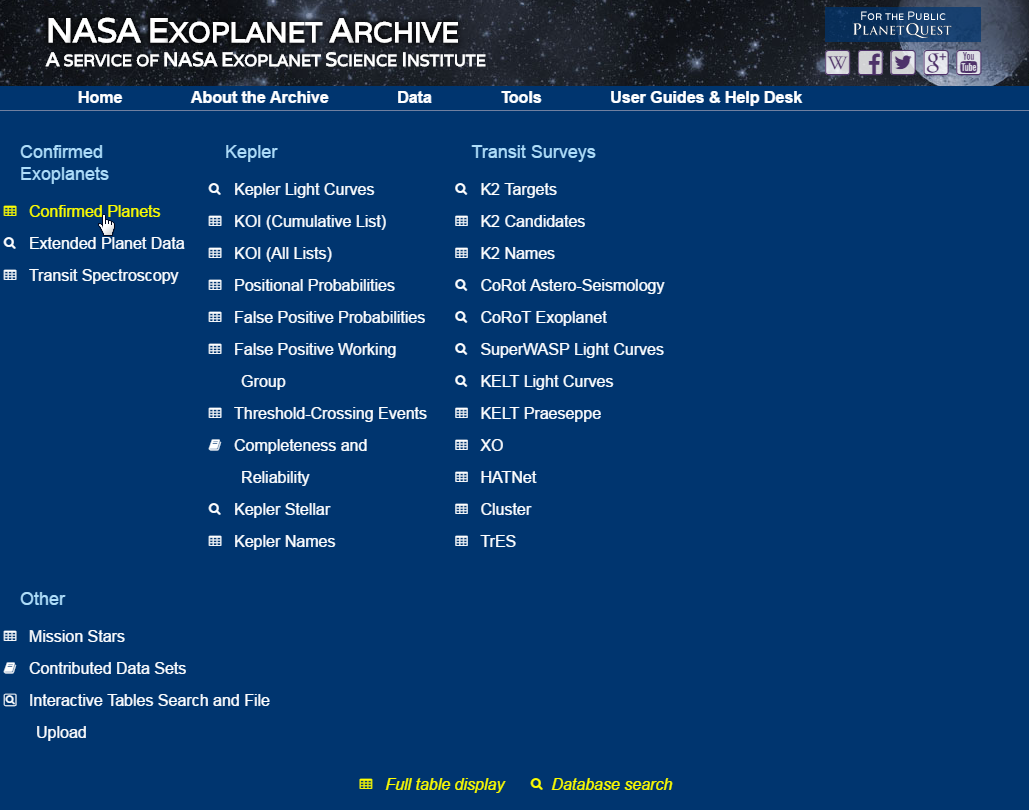
For this example, we'll use the Confirmed Planets ("planets") table. - At the end of the URL, add either:
&constraint=column operator valueto specify a default column&addcol=column&constraint=column operator valuefor non-default columns
NOTE: Default columns are identified in the table's respective documentation.where column is the name of the table column/parameter, operator is either < , > , like , or between, and value is the numeric or alpha string to be compared.
- If you are typing directly into the browser, spaces and operators such as < and = can be entered. However, the following charactor conversions take place when the queries are copied and pasted into a text file (and pasted back into a web browser):
- For parameters with values and uncertainties displayed in the table, use the entry from the Displayed String Name column in the table documentation. For example, the planet mass in Jupiter Masses in the confirmed planet table is
pl_massjstr. Multiple filters can be used by chaining constraints together, with the & symbol between each. However, each column can only be used once, and may only have one filter. - The table will have the corresponding filter text in the box for each constraint applied. These constraints can then be modified within the filter box as usual. See the sorting and filtering section in the User Guide for more information.
http://exoplanetarchive.ipac.caltech.edu/cgi-bin/TblView/nph-tblView?app=ExoTbls&config=planets
| Character/Symbol | Conversion |
|---|---|
| space | %20% |
| > | %3E |
| < | %3C |
| + | %2B |
Additional Notes
- String matches should use the
likeoperator; the value to be matched must be enclosed in single quotes ( ' ). For example&constraint=koi_pdisposition like 'CANDIDATE' - The % character denotes a wildcard match.
- Web browsers will generally encode symbols and spaces (e.g. ', >, +, and <) automatically, however, if the query fails, try entering the symbol's code. A list of all URL encoded characters is available here.
- Boolean OR queries are not recognized.
- When specifying a range, use parentheses ( ) to specify exclusive limits (i.e. greater than) and square brackets [ ] for inclusive limits (i.e. less than or equal to).
For example: period in (20,50] requests data within a period greater than 20, and less than and equal to 50.
Examples
Clicking on the links below will return pre-filtered tables. More functional examples are listed on the Exoplanet and Candidate Statistics page.
Confirmed Planet Examples
For planets by discovery method and in mass and radius bins, see the Exoplanet and Candidate Statistics page.
Only the most recently added planets and updated parameters (default and non-default), sorted with the most recent updates at the top (in this example, the date string is 2016-11-10): http://exoplanetarchive.ipac.caltech.edu/cgi-bin/TblView/nph-tblView?app=ExoTbls&config=exomultpars&constraint=rowupdate%3E%272016-11-10%27&constraint=order+by+rowupdate+desc.
All confirmed planets where the stellar effective temperature is between 4000 and 6000 K:
All planets in orbits greater than 1 au:
All planets with radii between 0.75 and 1.5 Earth radii and orbits between 0.5 and 2 au:
KOI Examples
Likely Habitable Zone Earth-Sized Planet Candidates
Last updated: 17 November 2016




