Accessing Previous EXOFAST Results
- Accessing EXOFAST
- Overview of the Inputs Tab
- Accepted Input File Formats:
- Editing and Plotting Input Files
- Input Parameters and Options
- Output Parameters and Products
- Accessing Previous Results
- Usage Tips and Troubleshooting
Recipe: Run a Simple Fit
Recipe: Run an Advanced Fit
Acknowledgments
Results Tab
The EXOFAST Results tab automatically displays when an EXOFAST run completes under 30 seconds. Above that threshold, a status message will display while the run processes, followed by a link that will display the Results tab.
See Exofast Output Parameters and Products for descriptions of the content displayed and linked on the Results tab.
Customizing Run Names
EXOFAST automatically saves each analysis as a run so you may recall it in the future. You may customize the run name to make it more memorable or meaningful (runs with the same name are appended with a time and date stamp). If not, runs are named EXOFAST-001, with the -001 increasing by one for each subsequent run.
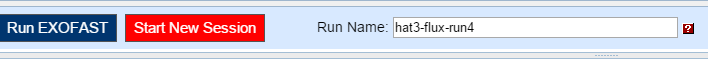
Recalling Previous Run Results
To recall results from a previous run, select it from the drop-down menu.
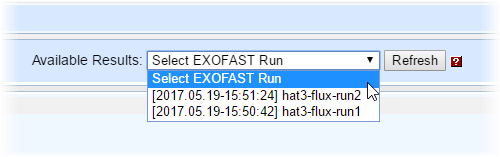
If your web browser allows the archive to set cookies, your results from previous runs can be recalled for up to 4 days.
«Previous Output Parameters and Products Usage Tips and Troubleshooting Next »
Last updated: 18 July 2017