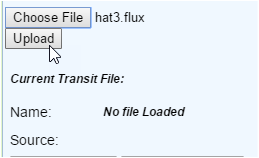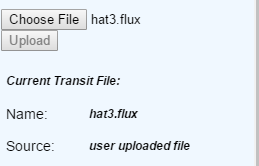EXOFAST Input Parameters and Options
Documentation
Using the Service:- Accessing EXOFAST
- Overview of the Inputs Tab
- Accepted Input File Formats:
- Editing and Plotting Input Files
- Input Parameters and Options
- Output Parameters and Products
- Accessing Previous Results
- Usage Tips and Troubleshooting
Recipe: Run a Simple Fit
Recipe: Run an Advanced Fit
Acknowledgments
This page describes the inputs required to run the NASA Exoplanet Archive interface for EXOFAST, which fits transit and radial velocity data using chi-square or MCMC analysis. These values are entered on the Inputs tab of the web application.
Transit File and Radial Velocity Options
EXOFAST requires either a transit or an RV file, or both, in which case a simultaneous fit will be performed.
For transit data, you must upload an input file. (Read the transit file format rules.)
For RV data, you may either:
- Pull a file directly from the archive by entering a host name and then selecting a specific data set from the RV pull-down menu, or
- Upload your own input file (first making sure it adheres to the RV file upload format rules).
| Transit or RV | For This Option... | Do This... | ||||
|---|---|---|---|---|---|---|
| Transit | Band | If a transit file is uploaded, the corresponding photometric band must be selected. | ||||
| RV | RV File Host Lookup | Enter a host name (e.g. HAT-P-3) for Host and then then select an RV data set from the Source pull-down menu. | ||||
| Both | Upload File | Additional columns may be supplied in the transit input file that represent possible systematic trends in the data. If provided, these will be used for detrending, as long as the Include All Detrending Columns box is checked. Either a transit photometry file or a radial velocity file, or both, must be provided. For details, see the descriptions of accepted file formats for RV and transit files. Note: You must click Upload after browsing to and selecting a file. The file is not loaded into EXOFAST until the Upload button is grayed out and the file name displays.
|
||||
| Both | Edit Input Table | This button displays the data from the uploaded file in an interactive table on the Edit Transit File or Edit RV File tabs of the EXOFAST interface. On these tabs, you may view, sort and filter the uploaded data before starting an EXOFAST run. | ||||
| Both | Remove Input Table | This button removes any uploaded files. Note that this option also clears any data from the Edit Transit File and Edit RV File tabs. | ||||
| Both | Select Columns drop-down menus | Use these to select non-default columns in the input file for time, flux, and flux uncertainty (transit) or time, velocity and uncertainty (RV). | ||||
| Transit | Include All Detrending Columns checkbox | Check this box to toggle detrending on and off when additional columns are supplied in the input transit file. | ||||
| Both | Plot Data vs. Time | This button creates a plot of the input data. Transit data displays on the Plot Transit File tab; RV data displays on the Plot RV File tab. |
Period and Settings Inputs
| For This Option... | Do This... |
|---|---|
| Minimum Period [days] | This value is the minimum period for the Lomb-Scargle periodogram. Use this to explore other periods that are only slightly disfavored. This is not influenced by, and does not influence, the period prior. The default is 1 day. |
| Maximum Period [days] | This value is the maximum period for the Lomb-Scargle periodogram. Use this to explore other periods that are only slightly disfavored. This is not influenced by, and does not influence, the period prior. The default is the range of input times in the supplied radial velocity file (if provided). |
| # RV Periodogram Peaks to Search | This value is the number of minimums in the Lomb-Scargle periodogram to fit with a full, Keplerian orbit. The actual number of peaks will be the lesser of this number or the number of local minimums within the Minimum Period to Maximum Period.. The fit will always move forward with the fit inside this range that has the lowest χ2/dof for the Keplerian fit. The default may need to be increased for highly eccentric planets. |
| Fit Type | Choose whether the run will be chi-squared or Markov Chain Monte Carlo (MCMC). |
| Force Circular Orbit | Check this box to force the orbit to be circular. |
| Fit Slope to RV | Check this box to fit a slope to the RV (m/s/day).. |
| Kepler Long Cadence | Check this box to use Long Cadence Kepler data to generate the model by resampling the light curve 10 times uniformly spaced over 29.5 minutes for each data point and averaging. For a discussion of the importance of handling long integration times appropriately, see Kipping et al. 2010. |
Prior and Prior Width Inputs
| This option... | Does this... | Requirements |
|---|---|---|
| Planet Name lookup | Use this to pull default parameter sets for known planets directly from the NASA Exoplanet Archive to use as starting point for fitting, and as priors for MCMC analysis.
Enter a planet name and click Load Priors and Widths to populate the Prior Parameters form with archive defaults. |
|
| Include Widths | By default, when using Planet Lookup, only prior widths (uncertainties) for stellar effective temperature, metallicity, and surface gravity are taken from the archive. These widths are usually required by EXOFAST. It is possible to extract all available uncertainties from the archive for the prior parameters by selecting the appropriate option from the drop-down menu.
However, note that there is a danger here of over-constraining priors and obtaining unrealistic final uncertainties: if the widths supplied here were already based on data the user is trying to fit, then we are effectively double-counting the data as if they were two independent data sets. The final uncertainties obtained in an MCMC analysis will then be statistically incorrect (i.e. too small). |
|
| Upload Prior Parameters File | Use this button to upload your own set of prior parameters that you may have previously generated with the Create Parameters File option. The prior parameters file format should be a plain text file (.txt) containing a list of simple keyword=value pairs; JSON files containing the same list of pairs are also acceptable. | |
| Prior | This is the starting parameter value for the fit. These starting values for RV parameters are ignored during the RV fit. | |
| Prior Width | This is the uncertainty in the prior. A penalty term will be added to the chi-square equal to ((value - prior)/prior_width)^2. If you do not want the prior to influence the fit, leave it blank, which causes EXOFAST to use an infinitely wide prior. This assumes the errors are Gaussian and uncorrelated. |
|
| Transit Midpoint | Specifies the time of central transit. This may be an integer number of periods off. | For transit-only fits the mean of the input times will be used when no midpoint is specified.
If your light curve covers a large fraction of out-of-transit time (or multiple transits), this default is likely to fail and will have to be refined by hand. |
| Ratio of Planet to Stellar Radius | Specifies the radius of the planet, in stellar radii (roughly the square root of the depth of transit). | |
| Baseline Flux | Specifies the baseline flux of the transit light curve. | |
| Linear Limb Darkening Coeff | Specifies the linear limb darkening coefficient. | |
| Quadratic Limb Darkening Coeff | Specifies the quadratic limb darkening coefficient. | |
| Stellar Surface Gravity | Specifies the stellar surface gravity. If fitting just the RV, this must be specified, including width. | Required for RV-only fits. |
| Stellar Effective Temp | Specifies the stellar effective temperature. | Required for all fits, including width. If this is wrong, none of the stellar properties, or anything derived from the stellar properties, should be trusted. |
| Metallicity | Specifies the stellar metallicity. | Required for all fits, including width. If this is wrong, none of the stellar properties, or anything derived from the stellar properties, should be trusted. |
| Orbital Period | Specifies the period. | Required for transit-only fits. If the transit data do not span multiple periods, you must specify a prior width too. Otherwise, the starting value will be determined from the RV data. |
| Eccentricity | Specifies the eccentricity of the orbit. | With transit-only fits, you should also check Force Circular Orbit in Period and Setting Inputs. The photometry data alone provide very little constraint on these parameters, but they appreciably affect the derived physical parameters. |
| Long of Periastron | Specifies the longitude (argument) of periastron of the orbit. | With transit-only fits, you should also check Force Circular Orbit in Period and Setting Inputs. The photometry data alone provide very little constraint on these parameters, but they appreciably affect the derived physical parameters. |
| Radial Velocity Amplitude | Specifies the RV semi-amplitude, in m/s. | |
| Radial Velocity Zero Point | Specifies the RV systemic velocity (zero point), in m/s. | |
| RV Slope | Specifies the slope in the RV (m/s/day). | |
| Create Parameters File | This button generates a downloadable file of the values entered in the Prior Parameters form, which be uploaded to the EXOFAST service in future sessions using the Upload Prior Parameters button. A blue Download link displays next to the button after the file is generated. |
«Previous Editing and Plotting Input Files Output Parameters and Products Next »
Last updated: 19 July 2017