Using the Overview Pages
The Overview page is a compilation of data for a given object that is either contained in the Exoplanet Overview, or linked to it. The archive provides overview pages for the following object types:
- Confirmed planet
- Confirmed planet host
- Kepler candidate
- Kepler candidate host
- Kepler observed star
- Stellar (for mission stars and K2)
- Kepler TCE host
Accessing Overview Pages
To access an overview page, enter the object name in the Search the Archive tool on the home page, with 0 radius arcseconds. (Note: When a radius is included, the search returns all objects within a cone search that are currently in the archive.)
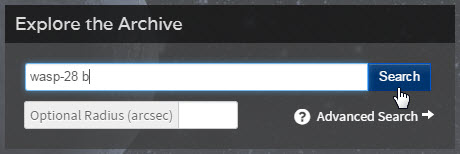
The result page is the overview page for the object you entered. In this example, we use WASP-28 b.
(Click image to enlarge)

Note: An object can be in multiple lists, so there may be multiple overview pages (e.g. one for confirmed planets, one for confirmed planet host, etc.). Other overview pages are listed and linked in the NASA Exoplanet Archive Links table at the top of the overview page.
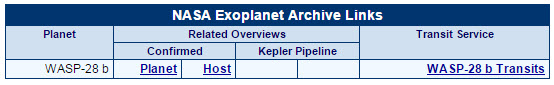
Components of the Overview Page
The individual tables within the page list various clusters of information, such as planet orbital properties, planet transit properties, and stellar information. Additional tables can be added (and removed) by selecting the checkboxes in the lower-left Sections pane and clicking Update, or simply click Select All to view everything.
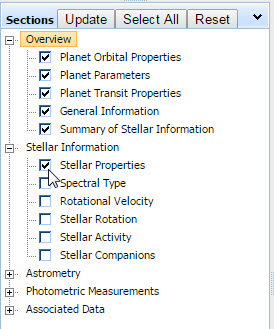
Table rows highlighted in gold indicate default parameters. For more information about the archive's default designation for parameters, see "Why are some parameters missing in the Confirmed Planets table?" in the archive FAQ.
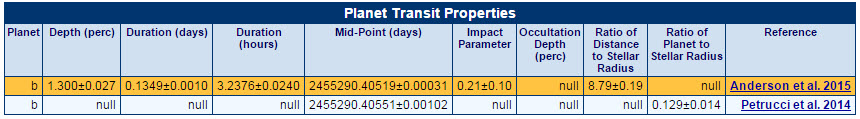
Last updated: 11 March 2015
