Access Exoplanet Archive Documentation
Enter a keyword or phrase to search all static web pages within the NASA Exoplanet Archive.
Browse the Documentation
Use the expandable and collapsible menus
on the left side of this page to find user
documentation for Exoplanet Archive
services, tools and data sets.
The selected documents will display in this window.
Bookmarking Documents
The documents displayed in this pane require slightly different steps to bookmark.
The full address of the document currently displayed in this pane is provided in the
bottom-left corner of your web browser.
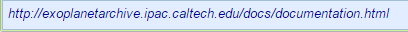
Click on the URL to open the page in a new tab where you can then add it as a bookmark.
You may also follow these browser-specific steps:
Firefox:
- Browse to and display the document you want to bookmark in this pane.
- Right-click (Windows) or press Control (Mac) and click within the frame
- Select This Frame and then Bookmark This Frame.
Chrome:
Chrome had this functionality built-in, but it was removed.
There is an extension called "This Frame Context Menu"
that restores the feature.
- Add the "This Frame" Context Menu extension to your Chrome browser.
- Browse to and display the document you want to bookmark
in this pane. - Right-click within this frame and select This frame and then
Open frame in new tab. - Add the new tab as a bookmark.
Safari:
- Browse to and display the document you want to bookmark
in this pane. - Press Control and click within the frame and select Open Frame
in New Tab. - Add the page as a bookmark (e.g., Command-D).




